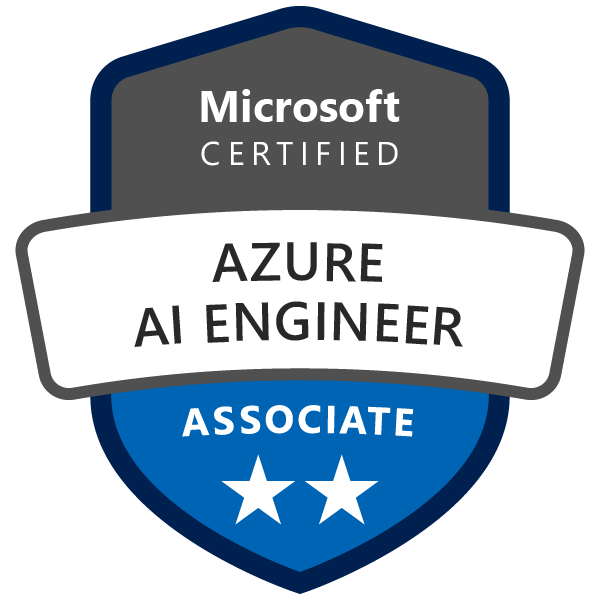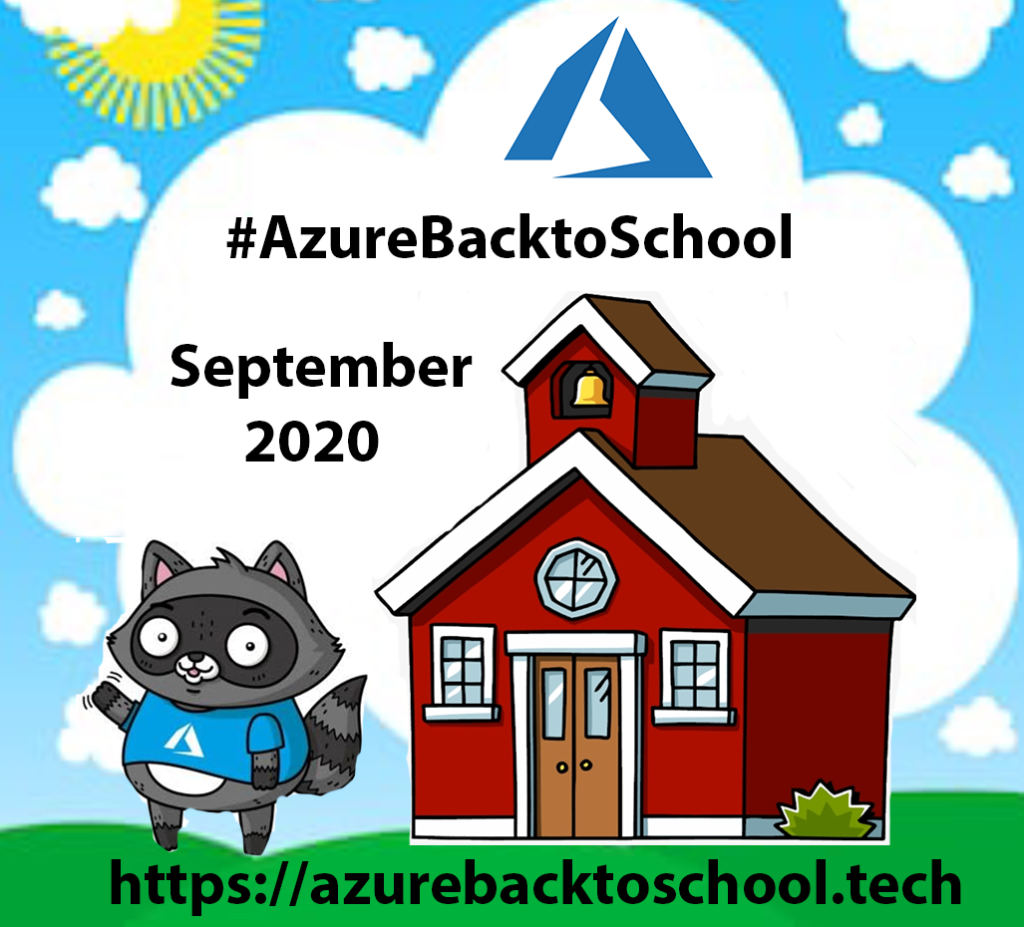AWS Certified Cloud Practitioner Study Guide 2023
Exam Overview
The AWS Certified Cloud Practitioner exam is a certification exam offered by Amazon Web Services (AWS) that tests an individual’s understanding of the AWS Cloud. The exam covers a range of topics including AWS services, architecture, security, and pricing.
The AWS Certified Cloud Practitioner certification is useful for individuals who want to demonstrate their understanding of the AWS Cloud to potential employers, customers, or partners. It is also a good starting point for those who want to progress to more advanced AWS certifications. Having this certification can also help in increasing one’s marketability and potential for career advancement in the cloud computing industry.