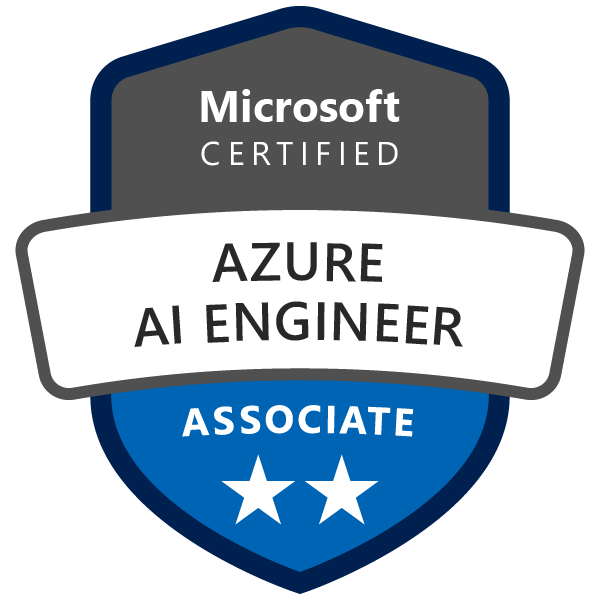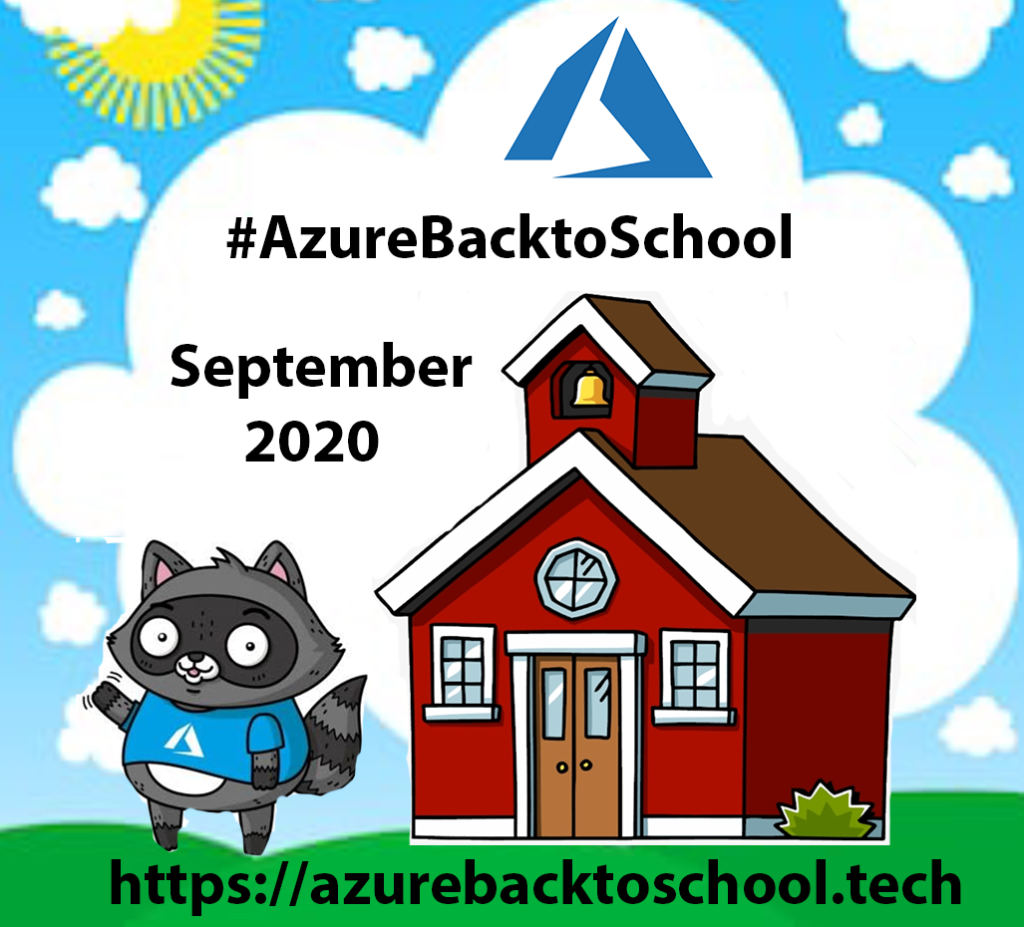Hi there! Welcome to my tech blog
In today’s scenario, real-time applications generally have a large volume of data to store and manage. Azure SQL Database (SQL DBs) are a good fit for such situations because they are one of Microsoft’s primary platform-as-a-service database offerings that store relational and non-relational data.
These databases run on the most recent version of the SQL Server Database engine and allow you to focus more on building innovative applications rather than spending time managing the hardware or infrastructure.
The Microsoft Certified: Identity and Access Administrator Associate certification enables you to learn more about the Microsoft Identity Platform and how to use Azure services to manage identity and access in your Azure and Microsoft environments. This is an associate level certification, so I would recommend you to set aside some time to study for the exam and practice using some of the services related to this exam and the labs referenced in the additional resources - ‘Practice makes perfect’
The Microsoft Certified: Power Platform Solution Architect Expert certification enables you to get functional and technical knowledge of the Power Platform, Dynamics 365 customer engagement apps, related Microsoft cloud solutions, and other third-party technologies, so you can perform proactive and preventative work and increase the value of the solutions delivered to your clients and organization. This is an expert level certification, so I would recommend you to set aside some time to study for the exam and practice using some of the services related to this exam - ‘Practice makes perfect’
The Microsoft Certified: Azure Administrator Associate certification enables you to learn how to implement, manage, and monitor your or yours organization’s Microsoft Azure environment, while leveraging the tools and services available on Azure. This is an intermediate level certification, so I would recommend you to set aside some time to study for the exam and practice using some of the services related to this exam - ‘Practice makes perfect’
In this study guide, I will share with you some of the useful resources you can use to guide you during your learning path to get this certification.
The Microsoft Certified: Power Platform App Maker Associate certification helps you to learn how to implement solutions on Power Platform, while leveraging the tools and services available. This is an intermediate level certification, so I would recommend you to set aside some time to study for the exam and practice using some of the services related to this exam - ‘Practice makes perfect’
In this study guide, I will share with you some of the useful resources you can use to guide you during your learning path to get this certification.
The Microsoft Certified: Azure Developer Associate certification enables you to implement solutions on Azure while leveraging the tools and services available. This is an intermediate level certification, so I would recommend you to set aside some time to study for the exam and practice using some of the services related to this exam - ‘Practice makes perfect’
In this study guide, I will share with you some of the useful resources you can use to guide you during your learning path to get this certification.
The Microsoft Certified: Azure Data Scientist Associate certification enables you to assess and enhance your knowledge and experience in data science and Machine Learning on Azure. This is an intermediate level certification, so I would recommend you to set aside some time to study for the exam and practice using some of the services related to this exam - ‘Practice makes perfect’
In this study guide, I will share with you some of the useful resources you can use to guide you during your learning journey to get this certification.
Note: In case you are planning to study to this exam and certification, please keep in mind that this exam will be replaced by the AI-102 exam coming on February 23, 2021 - (AI-102) The Microsoft Certified: Azure AI Engineer Associate certification enables you to get the knowledge to be subject matter expert using Cognitive Services, Machine Learning (ML), and knowledge mining to architect and implement AI solutions on Azure involving natural language processing, speech, computer vision, conversational AI and more.
The Azure IoT Developer Specialty certification will help you learn how to manage the IoT devices lifecycle–set up, configuration, and maintenance–using cloud services and other tools. You will also learn how to implement designs for Azure IoT solutions including device topology, connectivity, debugging, and security, as well as solutions to manage, monitor, and transform IoT-related data pipelines. And when comes to IoT Edge, you will learn how to build and deploy Azure IoT Edge components and configure device networking on the edge.
This post is meant to provide you guidance on how to create your client-side applications, using Blazor WebAssembly and Azure Static Web Apps.
To support this post, I decided to record a video with all the steps on how to create your apps, so you can refer to the video and check the steps I am doing.
Prerequisites In order to follow this guide, you need the following:
Azure account and subscription GitHub account Visual Studio / Visual Studio (VS) Code Azure Static Web Apps extension for VS Code - In case you are using VS Code Install Blazor and create a WebAssembly app Create Azure Static Web App Once you created your Blazor WebAssembly app locally, ran it successfully and upload the source files to your GitHub repository, you are good to proceed and create your Azure Static Web Apps using the Azure Portal.