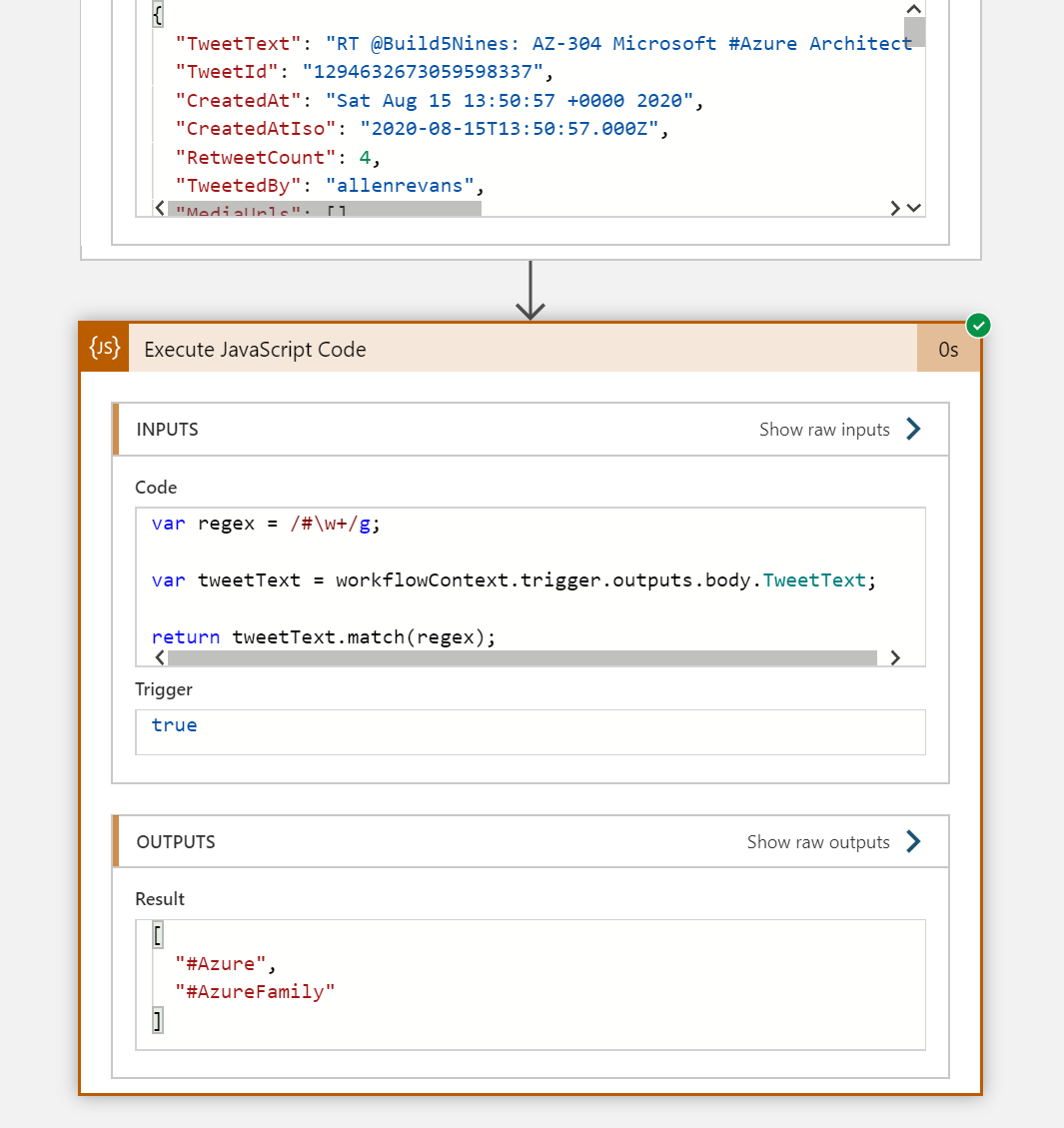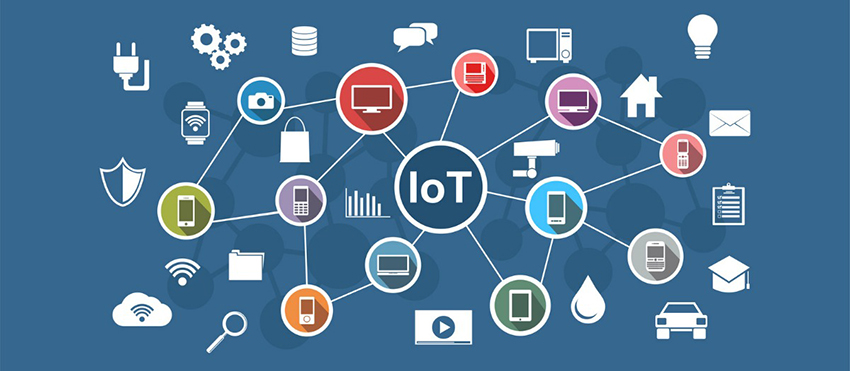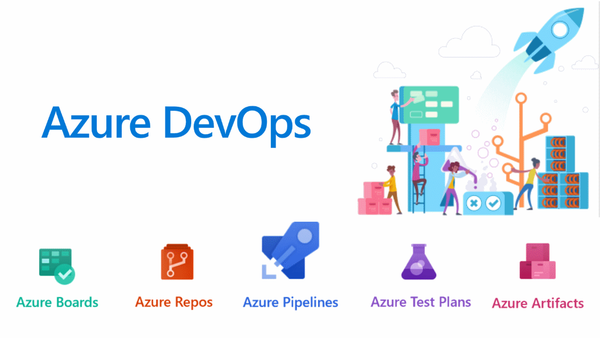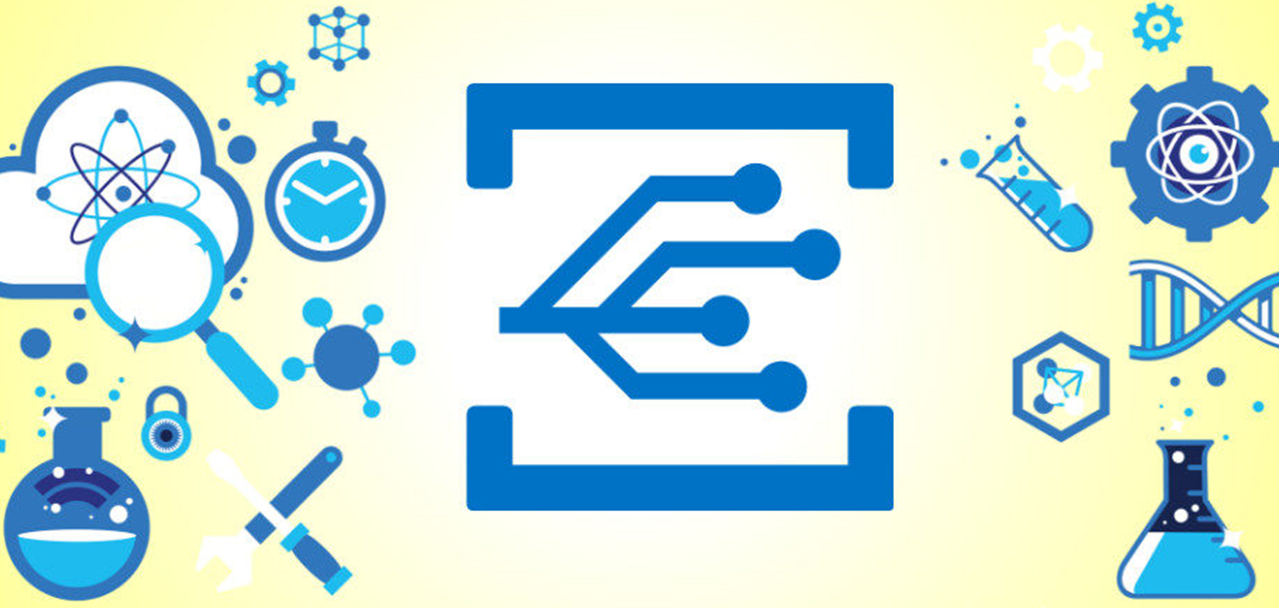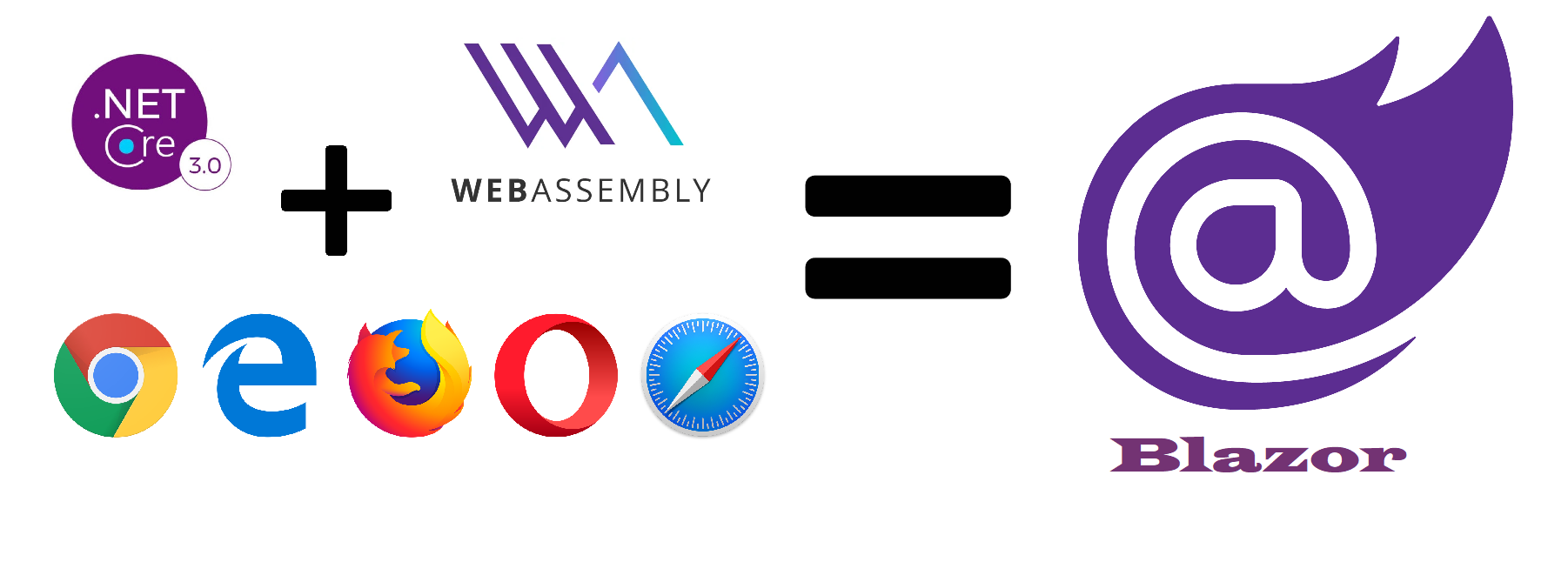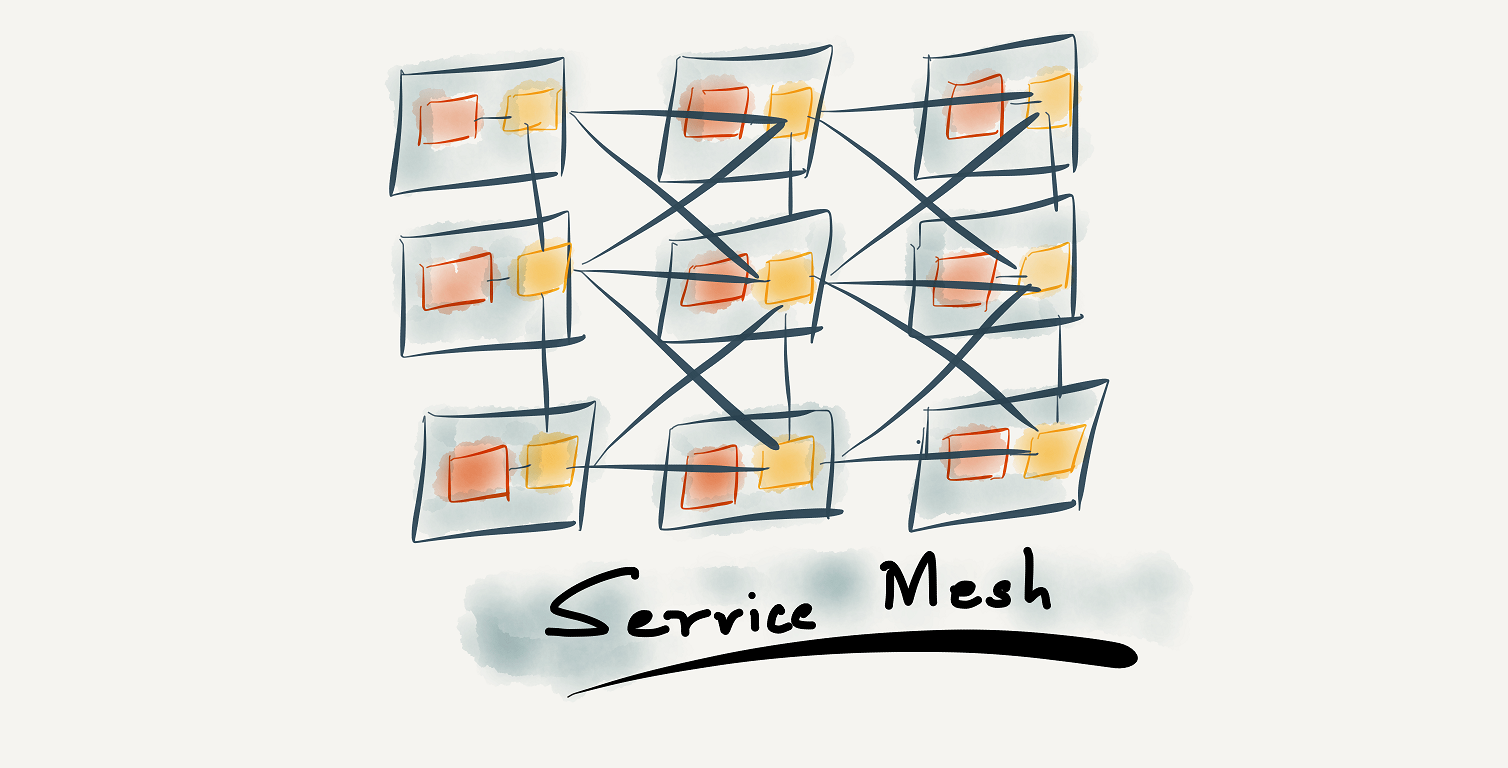Using Inline Code on your Azure Logic Apps
Did you ever feel the need to run some pieces of code while building your workflows using Azure Logic Apps, and you quickly realized that you need to use and connect something else with your workflow, such as Azure Functions?
But of course, besides the fact that Azure Functions is amazing to run pieces of code, you still need to create a Function App, store your code in a repo (in case you are working as team, in your company, etc..), build a pipeline to deploy your code, maybe generate some ARM templates to follow the Infrastructure as Code principle, and create/configure your Function App while deploying your code.
So, does it really worth all these steps, to run small pieces of code with simple logic? Probably not.
Fortunately, the Azure Logic Apps’ team introduced an action named Inline Code, that enables us to run simple and small pieces of code, using Javascript, inside our Logic Apps’ workflows. This action is still in Preview mode, but you should be able to easily use it.